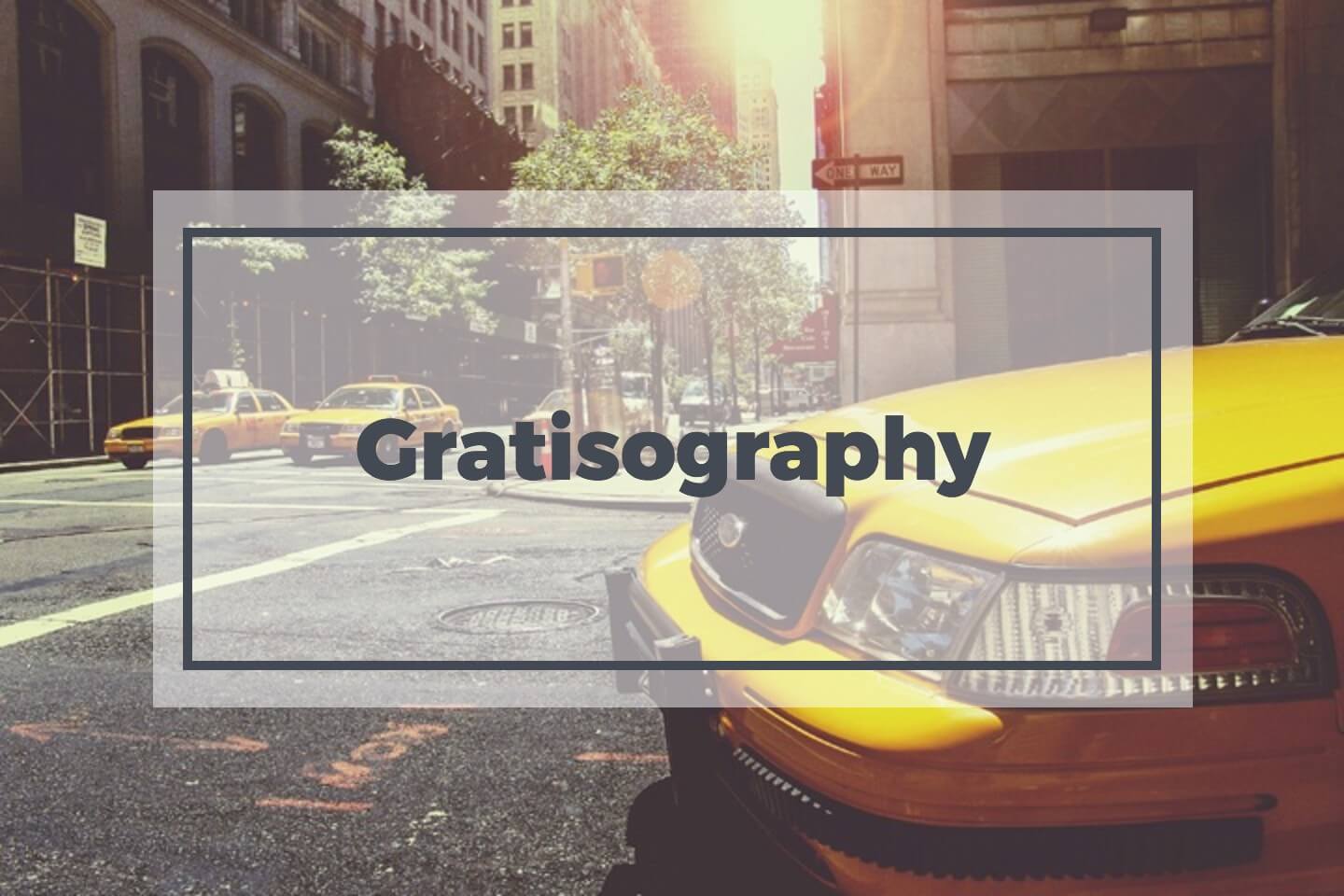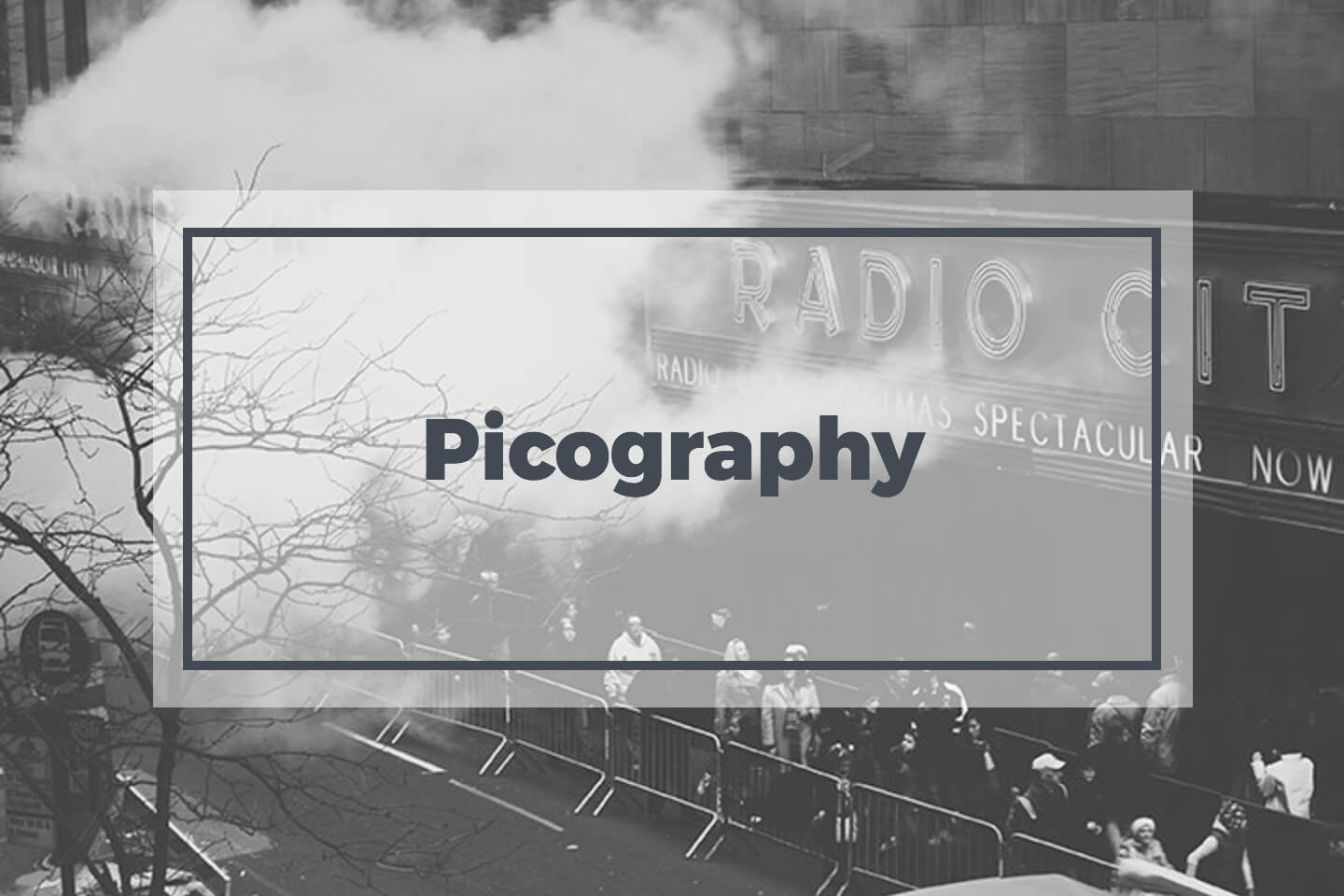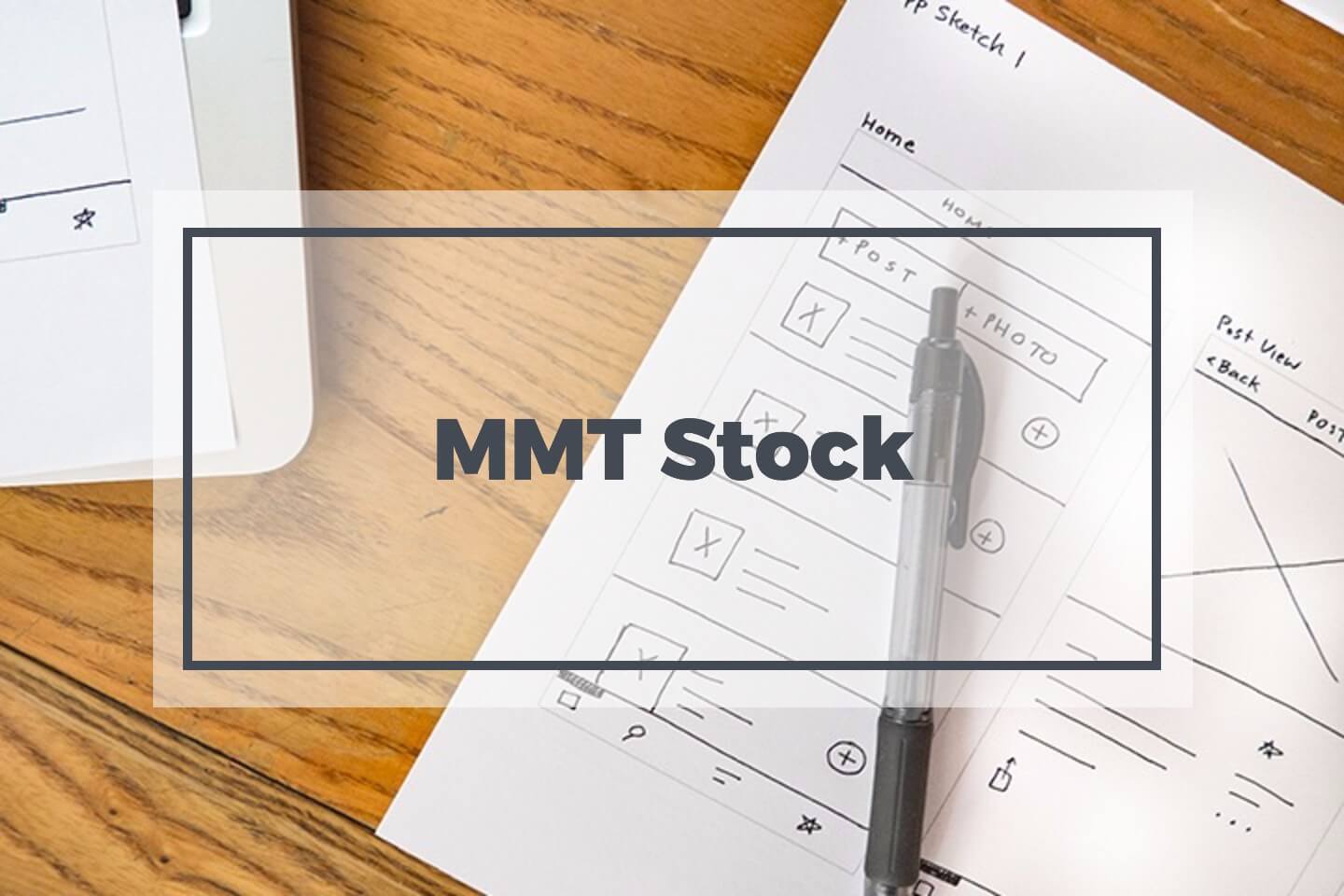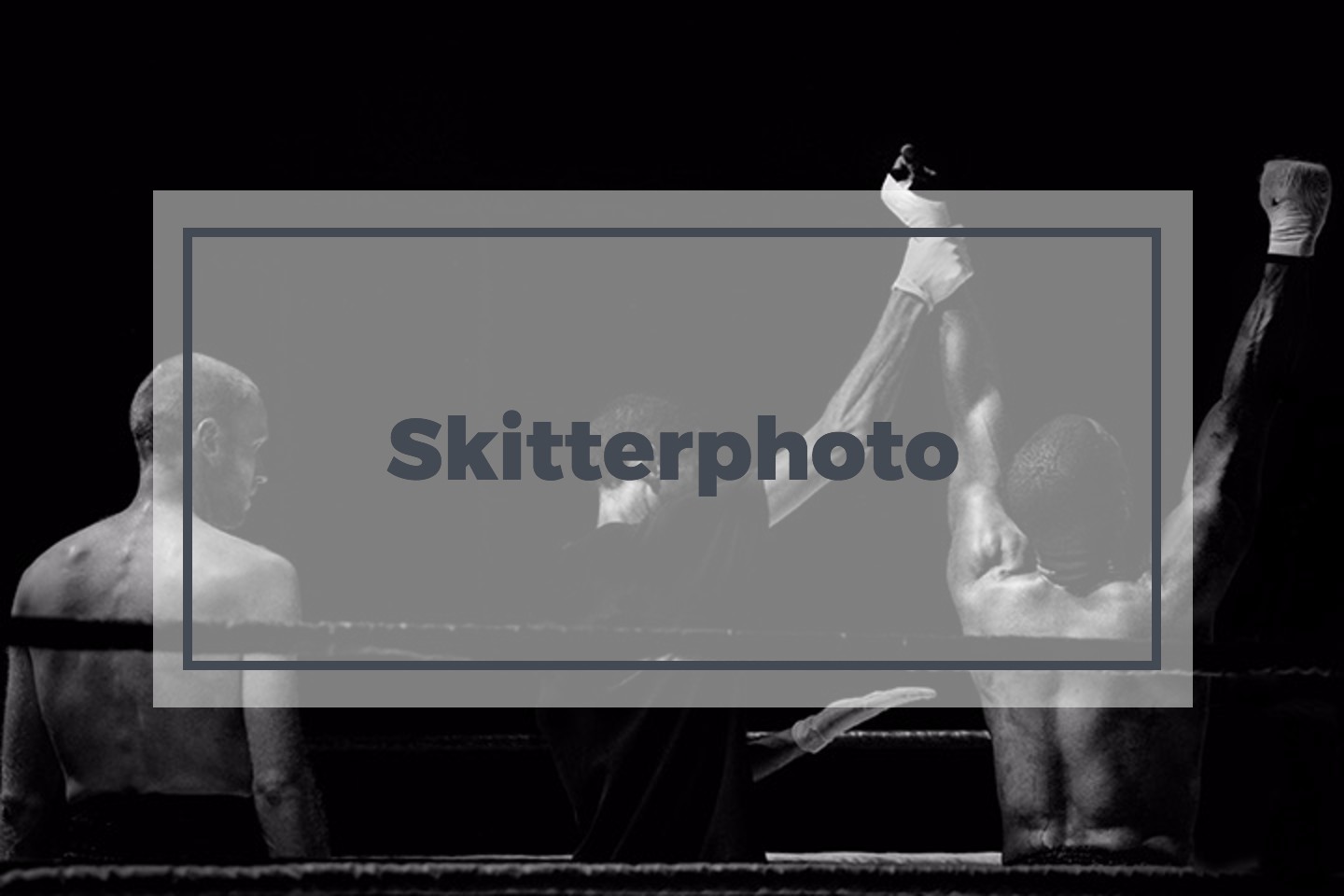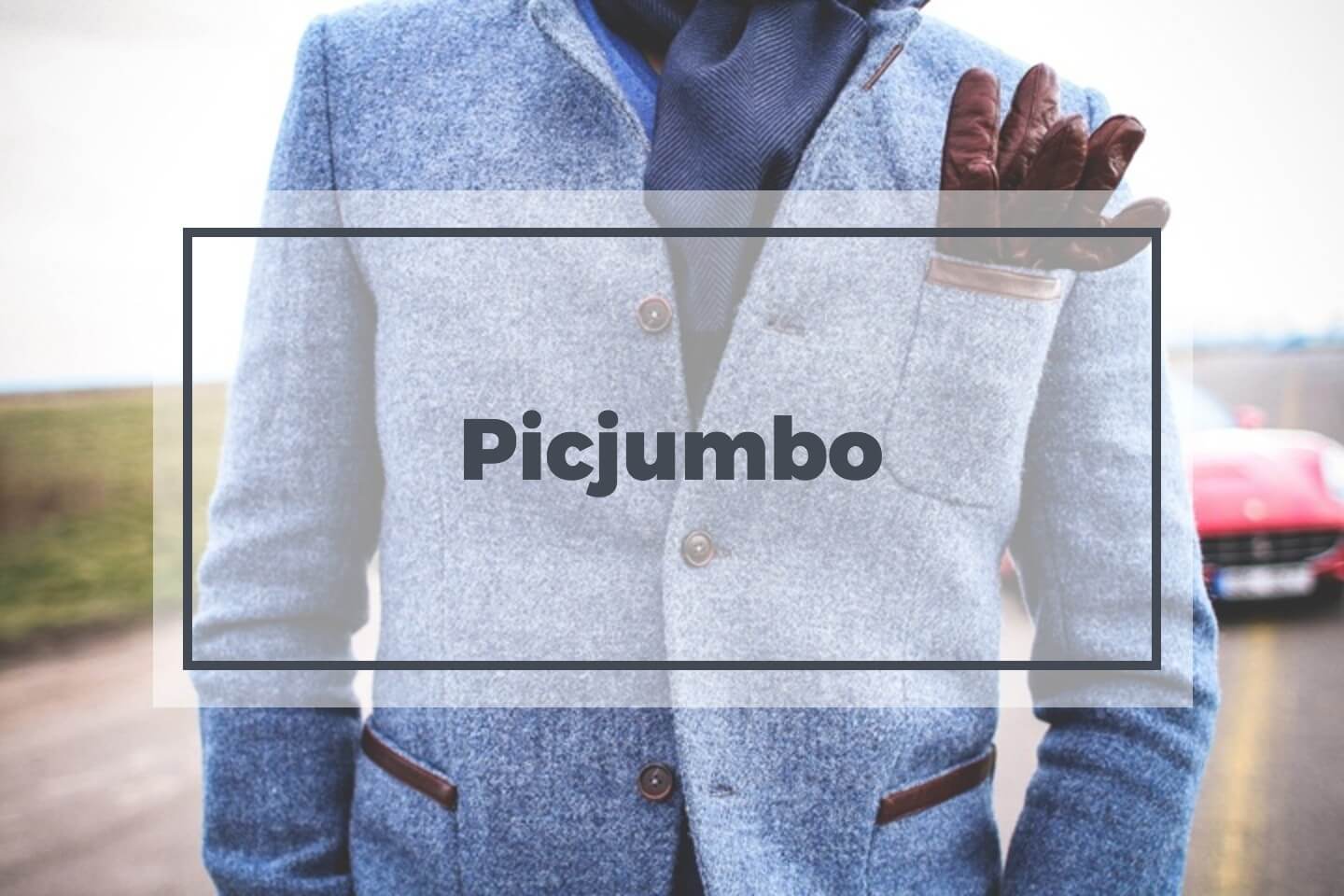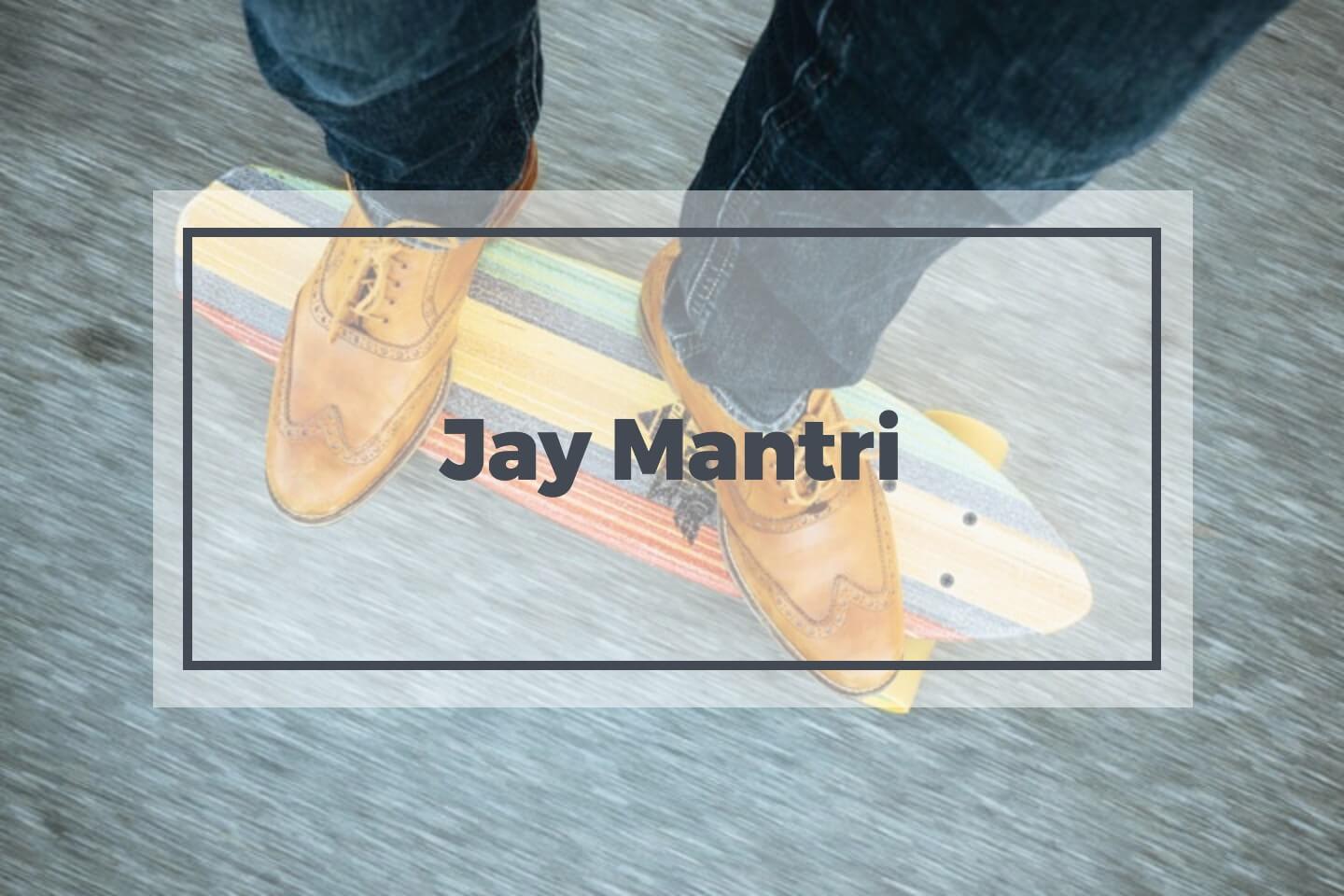What are social signals? I hear you ask!
Well, within the SEO fraternity we all are aware that we might some time go overboard with abbreviations and tech terms which are simply incomprehensible to the mass. (including this mortal in most occasions). So when I got asked this question earlier today while discussing a campaigns with a prospect, I did a little research to see if someone has described it better than me and found this lovely article from our good friends at Zadroweb.
Move over SEO. Social media is fast becoming the optimal way for businesses to rank at the top of search engine results through customer feedback known as social signals. This new process has become a major factor in the success (or failure) of a company in ways that can’t compare to traditional ranking methods.
Social Signals Defined.
Social signals are the likes, shares, votes, pins, or views people place on Facebook, Twitter, LinkedIn or other social media sites that filter out to the various search engines.
Social signals indicate that your brand is being talked about by consumers, and this improves your SERP ranking because search engines view social signals as trusted “recommendations”.
“Traditional” SEO Vs. Social Signals.
For years, traditional SEO strategies were the definitive way to ensure a high search engine ranking for a site. The right anchor text links, backlinks and keywords were a vital part of a mathematical formula that determined SERP rankings. However, after Google’s many Panda and Penguin updates, the focus began to shift more toward the value of a site’s content, and today it has shifted again to add people’s feedback into the mix with social signals.
What Can Social Signals Do?
The right social signals reduce bounce rates and create more repeat site visits.
Social signals from one page can actually impact other pages within a domain to improve ranking criteria.
Voting for or liking web pages may potentially begin to replace backlinks, and the improved brand visibility that social signals creates can generate new inbound links and produce a “tag team” effect to move a site higher in the SERPs.
Why Have Social Signals Taken Hold?
The increasing use of social media sites to share information or just keep in touch has changed how we communicate, and social signals are the natural outcome of this communication shift.
Research shows that people now choose to visit particular websites not because of a high search engine rank, but because friends have recommended the site either directly or through social signals. In addition, socially linked websites have improved conversion rates along with better brand loyalty and brand awareness, leading to more positive reviews through social signals.
As social media continues to grow, consumers will look to social signals to help them make the best product and service choices.
What You Should Be Doing.
If your company has not yet created a social media presence, it’s time to act. Set up accounts and publish content about your business on social media sites such as Facebook, Twitter, LinkedIn, Google+, Pinterest, and YouTube. If you’re confused or unsure on how to proceed, there are professional social media management companies that can help get you started.
Once you’ve created your sites, don’t let them stagnate. Regularly update your social sites with diverse content like posts, bookmarks, votes, re-shares and comments — these are just a few actions that Google uses to help determine a site’s ranking.
Remember that although social media now plays a significant role in SERP rankings, your focus should still be on your customer first and foremost. Don’t just publish content for the sake of publishing content; share content that your customers will find truly valuable. Engage with your customers through lively discussions and commenting, videos, images, contests, polls, and anything else that elicits positive feedback. The more value a customer perceives from your brand’s social sites, the more likely they are to like, share and recommend your brand to others.
Social media is now the strategy of choice to keep your brand in front of your customers, and to keep your customers engaged in your brand in ways that traditional SEO only can not accomplish.
The post What are social signals and how to use them for SEO? Read this appeared first on mojo media.
source https://www.mojomedia.pro/what-are-social-signals/